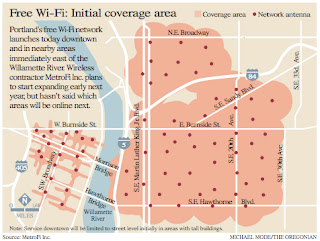Track list:
- "Daydreamin" Lupe Fiasco
- "Buckle" Tapes N Tapes
- "Alligator" Grizzly Bear
- "Those Feelings" Herbert
- "Wayward and Parliament" Amy Milan
- "Wolf Like Me" TV on the Radio
- "Save Me" Jem
- "St Elsewhere" Gnarles Barkley
- "Elevator Music" Beck
- "Elevate Myself" Grandaddy
- "Tribulations" LCD Soundsystem
- "Take What You Take" Lily Allen
- "True Skool" Roots Manuva & Coldcut
- "Don't Feel Right" Roots
- "Peach, Plum, Pear" Joanna Newsom
- "Reading in Bed" Emily Haines